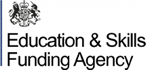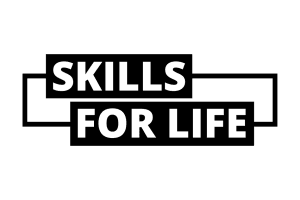Morley College London has been where London enjoys learning for over 130 years and we intend to keep it that way for many years to come. To make sure that learning stays accessible for everyone, we’re providing a range of flexible and safe learning options that work best for your needs and responsibilities.
So whether you’re looking to try something new, learn remotely, or begin your path to higher education, we’re here to support your learning however we can.
Learning with us on site
Courses delivered in-centre occur across our locations at Chelsea, North Kensington and Waterloo. Each centre offers library and cafeteria facilities and frequently feature art exhibitions occurring throughout each centre’s myriad gallery spaces. These courses will be supported with additional learning materials made available online.
Online learning
Online learning offers great opportunities to learn from your own home, whether you’re exploring a new interest, taking your knowledge to the next level or beginning your path to higher education.
If you join an online course, you will attend your classes via our virtual learning environment on Microsoft Teams. We recommend downloading the Microsoft Teams app where possible and you can access your online classes with a PC, laptop, tablet or smartphone and an internet connection.
Accessing your classes with Microsoft Teams
To access your course;
- Go to www.office.com and sign in with your Morley College London email address and password or sign in using the app’s Sign In page. Your e-mail address is your student number followed by “@morley.ac.uk”.
- You can see your course content under the Teams icon. Your class will have the course code in the Team name.
- To join your class click on the Calendar icon, select the class for that day’s date and time and click Join
- Make sure to allow use of your microphone, and you camera if you have one.
Step-by-step instructions with visuals can be found here:
Logging in and joining your class on a Windows Desktop
Logging in and joining your class on a Mac Desktop
Logging in and joining your class on an iPad or iPhone
Logging in and joining your class on an Android Phone
If you need more help, try our Getting Started Guide.
If the course is delivered via a different platform (e.g. Zoom) you will receive full instructions on how to join before the start of your first class.
You can also contact our IT Services team for support –
w: https://servicedesk.morleycollege.ac.uk,
e: servicedesk@morleycollege.ac.uk